Creative Solutions For Inspired Learning
Menu
Creative Solutions For Inspired Learning
MenuBy Professor Chris Sampson

As a founding director of the Popular Music program at the USC Thornton School of Music, incorporating technology into my teaching has become less of an option and more of an expectation. The students I have the privilege of teaching use technology in their music making every day, so it’s essential that I am literally and figuratively “speaking their language” during our lessons. As a professor of songwriting, I teach in both a classroom setting and privately, and a little over a year ago, I incorporated SONAR X2 into my instruction with great results. But before I explain how, let me provide a little background.
With the many technology tools available for songwriting, there is an inherent challenge in incorporating them without interrupting the flow of instruction. In my early attempts to use technology with my teaching, I often had to interrupt a thought or concept I was trying to communicate as I scrolled through a menu, dealt with a glitch, or tried to navigate something that did not work as I expected. This is particularly problematic in a classroom setting when there are 30 or so pairs of eyes on you just waiting for you to get to the point! Too often, my attention was disproportionately focused on the technology at hand and away from my actual instruction; it became more of a distraction rather than a complement to my teaching and, therefore, defeated the entire purpose.
Things changed immediately when I began to implement SONAR X2 into my teaching. I noticed that the intuitive layout facilitated my instruction more so than any other platform I had used previously. I now record virtually all of the songs in my private lessons into SONAR X2. The Skylight interface lets me navigate menus, views, plug-ins, and browsers seamlessly with single keystrokes. With the Smart Tool, I have access to multiple selection options instantly, which I find very helpful in creating a faster workflow. This allows me to maintain an uninterrupted train of thought with a student while we quickly edit tracks to try different arrangements or drop in drum loops and bass lines.
With SONAR X2’s ProChannel, I can easily dial in a studio-quality sound with console emulation so that my students get immediate audio feedback. My go-to ProChannel modules are the 4-band EQ, the CA-2A T-Type Leveling Amplifier, and BREVERB SONAR. With a couple of quick adjustments—or by selecting a ProChannel preset that I’ve saved—students can begin to hear the potential of their song as they move towards producing a full arrangement for themselves. Additionally, I can quickly export our lesson as a digital audio file for them to review and build upon for our next meeting.
“SONAR X2 has become central to many aspects of my teaching. Where some of my previous technology solutions had a tendency to hinder the learning process, this software platform has truly become a powerful enhancement. The ultimate proof, however, is in the student-learning outcomes.”
I also use SONAR X2 in my songwriting classes. Frequently, I will assign a class to compose a “top line”—lyrics and melody—over an existing track that I’ve previously produced. This allows the students to focus on key melodic and lyrical elements of a lesson, and prepares them to write a complete song on their own. With these assignments, it is very important to me that the tracks sound great and authentic to the style I’m presenting, because the students’ enthusiasm can be seriously eroded if the track does not sound good. This is where the sound quality of SONAR X2’s 64-bit audio engine really shines.

I’ve produced an entire catalog of tracks for these assignments, which are intended to teach numerous songwriting concepts, approaches, and styles. In developing them, I’ve become a big fan of Session Drummer 3, which I’ve found to be very effective at creating drum parts with a realistic feel and groove. Also, the Z3TA+ 2 synth has a wonderfully fat sound that works great with a wide range of styles, but especially contemporary pop and electronic dance music tracks. These plug-ins and synths are all included with SONAR X2 Producer, providing a seamless setup that really enhances my productivity.
To make the most of all these modules, I use the A-500PRO MIDI Keyboard Controller, which is a turnkey companion. All the knobs and faders are preprogrammed to work with the audio plug-ins and synths in SONAR X2, and it’s easy to remap them to other functions to suit a particular project.  Plus, the onboard pads are perfect for programming drums or triggering loops. To ensure the highest levels of audio fidelity on input and output, I use the Roland QUAD-CAPTURE. This USB interface is optimized with Roland’s custom VS STREAMING driver, which virtually eliminates latency when I’m recording.
Plus, the onboard pads are perfect for programming drums or triggering loops. To ensure the highest levels of audio fidelity on input and output, I use the Roland QUAD-CAPTURE. This USB interface is optimized with Roland’s custom VS STREAMING driver, which virtually eliminates latency when I’m recording.
Because of its ease of navigation, powerful tools and plug-ins, and excellent sound quality, SONAR X2 has become central to many aspects of my teaching. Where some of my previous technology solutions had a tendency to hinder the learning process, this software platform has truly become a powerful enhancement. The ultimate proof, however, is in the student-learning outcomes. Because we’ve been able to explore different possibilities and approaches to their songwriting by using SONAR X2, my student’s songs have improved dramatically.
In addition to the educational benefits of SONAR itself, there’s an abundance of training resources available at SONAR University. The videos there make it easy to understand the concepts behind every phase of the recording process, and the various tips I’ve picked up from The Cakewalk Blog have been invaluable as well. Both are great resources for students to build their own skills independently.
To learn more about the Popular Music program at the USC Thornton School of Music, go to usc.edu/music. If you’d like to get in touch with Professor Sampson, you can email him at sampson@usc.edu.
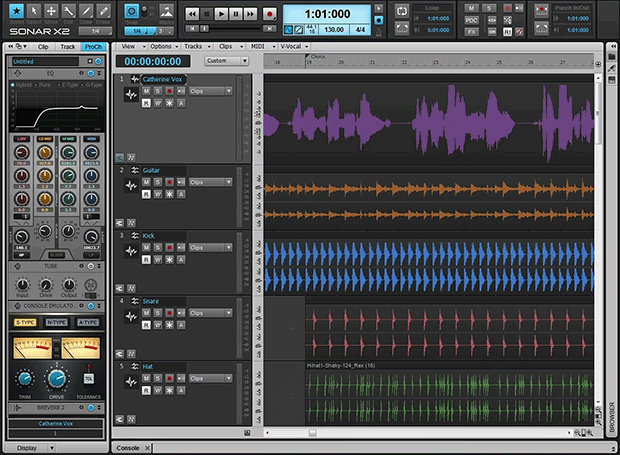
This is a screenshot from an actual private lesson, where we’ve dropped in rhythm loops to try out a few different grooves at a chorus section.